Computer Key Shadow Box Art
Hey there Hello Kirsti readers! It’s me again…bestie! I’ve got a fun teacher-techie gift for you today: a keyboard initial wall hanging. I found this cute idea on Pinterest and thought it would be great for my new classroom. I wasn’t able to find any good tutorials, so I set off to make one just for you!
First gather all your supplies.
You will need:
1. Old computer keys. One keyboard is enough to make 1 ½ initials, depending on your size.
2. Hot glue gun and sticks (It took me 4 mini sticks to make this R)
3. Background paper (I used a glitter paper, because, well, don’t we all need a bit more glitter in our lives?)
4. Shadow Box (I got this one at Michaels for $14.99 but I had a 40% off coupon…bringing it down to $8.99)
5. Printed Paper with initial
Next you’ll want to do a trial run on constructing your letter. Use your printed paper with initial to help you. An R was a bit difficult because of the curves, so it may take a few tries to get it just right.
Now that you’ve mapped it out, take a picture! No, seriously! That way you can refer to it later if you get stuck.
Then you’ll want to cut out your letter. Because I chose a glitter background, I couldn’t print on the background. I wanted to put the outline behind my letter so that you wouldn’t see any “pink cracks” in the finished design.
Now that you’ve cut your letter out, you’ll want to glue it down to your background paper. I used hot glue for this. I tested it first on a piece of scrap and you’re going to cover it anyways, so no worries if it isn’t perfect.
Alright, now you’re ready to start gluing on those keys! If you want to spell out something cute (**hint hint**) now is the time to pull out the right letters. Put the hot glue on the back of the key, on the part that sticks up. It’s best to use the inside of the key to wipe off the tip of the glue gun…this prevents all those annoying strings!
Now here’s the part where you just keep gluing. Yes….keep going. You can do it!!!
Once you’ve finished gluing all those keys on there, you’ll need to let it cool for a few minutes.
Then glue the inside of the shadow box onto the back of the background.
Add you’re name to the bottom if you’d like by printing on paper and cutting and adhering to glitter paper.
This post is partying here.








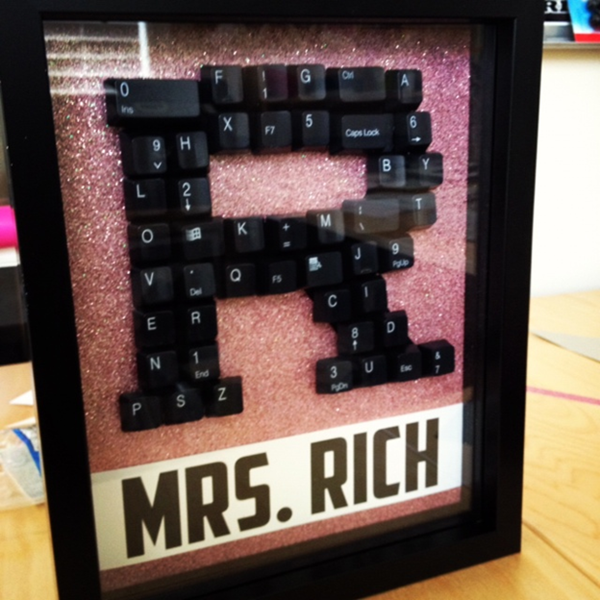










11 comments
This looks great in my classroom.
ReplyDeleteThis is so so cute! Over from Skip To Lou linky party!
ReplyDeleteNew Follower of your cute blog!
~hugs, jen
Great idea! Love the computer keys!.I hope you will share on The CSI Project this week. The challenge is Pinterest Inspired. Link up anything that Pinterest inspired you to do. You can link up Wednesday but we have tutorials all week. Each week we have a new craft challenge so come on over!
ReplyDeletewww.thecsiproject.com
O.M.G. This is AWESOME!!!! I am a library media technology specialist and I totally need one of these for each of my offices! Love it soo much!
ReplyDeleteOne of these would look awesome in your office! My guest poster just got her first teaching job as a computer teacher, I'm using my 'geek' skills to help think up decor for her =)
DeleteI love this! My boyfriend works on computers and we made him a keyboard photo frame at Father's Day. How clever to make a monogram! Found you at the Someday Crafts Back to School party. I would be thrilled for you to share this at my party!
ReplyDeletehttp://kraftykat76.blogspot.com/2012/08/gettin-krafty-with-it_20.html
What a great gift for Computer Lab teachers!
ReplyDeleteKelly @ The Creative Chickadee
Haha. Love your use of up-cycled computer keys. :D Thanks for sharing this week on BeColorful.
ReplyDeletepr
This is awesome! What a great, meaningful, fun way to use old keyboards. Love it!
ReplyDeleteThanks for linking up to our Pretty Things party. Hope to see you back next week!
ReplyDeleteLooks great! I am going to attempt this for my son's teacher. It's almost been a year since you posted this so is the glue still holding up? I wasn't sure what to do with the little tabs under the key but you glued it on just like that? Thanks for your post!
ReplyDelete